Finding Data¶
There are several ways to create a FlareLightCurve in AltaiPony. For a quickstart, all you need is your target’s TIC, EPIC or KIC (and campaign, quarter, or sector). Local TESS, Kepler and K2 light curves can be read with from_path, but you can can also query MAST with fom_mast. You can read in a light curve directly or convert a target pixel file. The latter is required if you want to use k2sc for de-trending. Familiarity with lightkurve is advantageous in any case.
Fetch a TESS light curve from MAST:
>>> from altaipony.lcio import from_mast
>>> flc = from_mast("TIC 29780677", mode="LC", mission="TESS", c=1)
Then, calling
>>> flc.plot()
will show
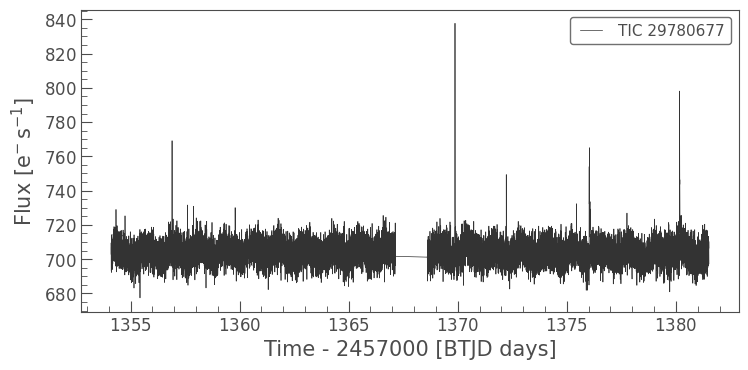
Or a K2 target pixel file, and convert it to a FlareLightCurve using some extra arguments like flux_type, cadence, and aperture_mask :
>>> flc = from_mast("EPIC 211119999", mode="TPF", mission="K2", c=4, flux_type="PDCSAP_FLUX", cadence="long", aperture_mask="default")
>>> flc.plot()
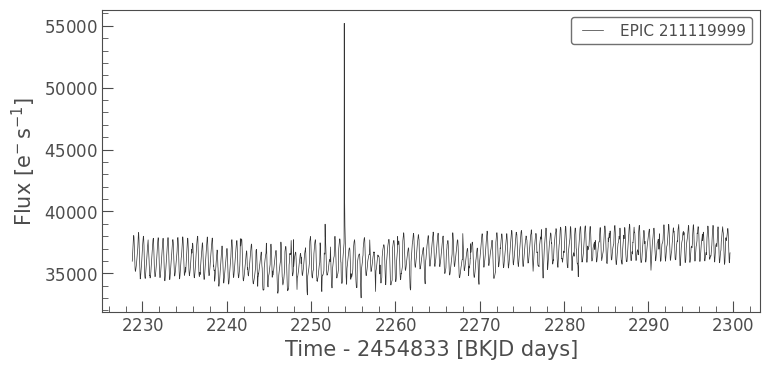
You can also fetch some remote file, de-trend it, store it as an AltaiPony light curve, and read it back in again, like so:
>>> flc = from_mast("TIC 358108509", mode="LC", mission="TESS", c=1)
>>> dflc = flc.detrend("savgol")
>>> dflc.to_fits("ponylc.fits")
>>> ...
>>> from altaipony.lcio import from_path
>>> rflc = from_path("ponylc.fits", mode="AltaiPony", mission="TESS")
Functions¶
|
Returns a KeplerLightCurve by reading the given file. |
|
Returns a TessLightCurve by reading the given file. |
|
Download light curve derived from TPF or LC directly from MAST using the great search functionality in lightkurve, and construct a FlareLightCurve. |
|
Construct a FlareLightCurve from a local LC or TPF file. |
|
Reads any valid Kepler or TESS data file and returns an instance of ~lightkurve.lightcurve.LightCurve or TargetPixelFile |
|
Search the MAST data archive for light curves. |
|
Search the MAST data archive for target pixel files. |